Copy and paste on an Android phone
When you are using an Android cellphone, the usual way to copy-and-paste text is to "long-click" on one word, and after it is selected, drag the selector-bars at either end to select more of the text.After this, you have options on a list at the very top of the screen to cut, copy and page.
But this doesn't work on the Chrome browser's address-bar, ie the place where you type in website addresses, or see the address which your currently viewed pages has.
Here, there is no long-click, and you have to use a slightly different approach.
How to copy a web-address on a Smartphone using Google Android and Chrome
1 Inside Chrome, go to the website and page that you want to copy the address from.
2 From the top right handcorner, choose the Overflow menu button: this is three vertical dots.
3 From the menu that opens, choose Share
4 choose Copy to clipboard from the list of sharing options.
Now, when you go into other applications and pages, you can long-press, and a small PASTE button will appear. Click this - and watch your copied link get pasted.
Troubleshooting
Remember that if it's a Blogger site that the link came from, you may need to remove the " /?m=1" from the end of the URL, for the sake of non-mobile users of the place where you are pasting the link.How exactly is this a Blogger tip?
Fair question - this a blog about using Blogger, Google's website tool for the rest of us, not about Android phones! But as more and more people are using mobiles, and so mobile-friendly themes become ever-more important) I still think it's relevant - here's why:Even with a new phone running a very recent version of the Android operating system, I still find it too hard to write anything exepct the simplest posts on the phone.
But I've found that I can do more and more of the promotional and social-media aspects of managing my blogs on the phone in my "spare mintues", eg while I'm on a bus, or sitting in a waiting room. Very often, this involves locating a blog-post which answers a question, and posting a short summary and link to the post there. An of course to do this, I need to copy the link to the post. So copy-and-pasting website URLs is now one of the tasks need to do fairly often.
Related Articles
Making a social media / communications plan for your blogTurning off Blogger's mobile theme



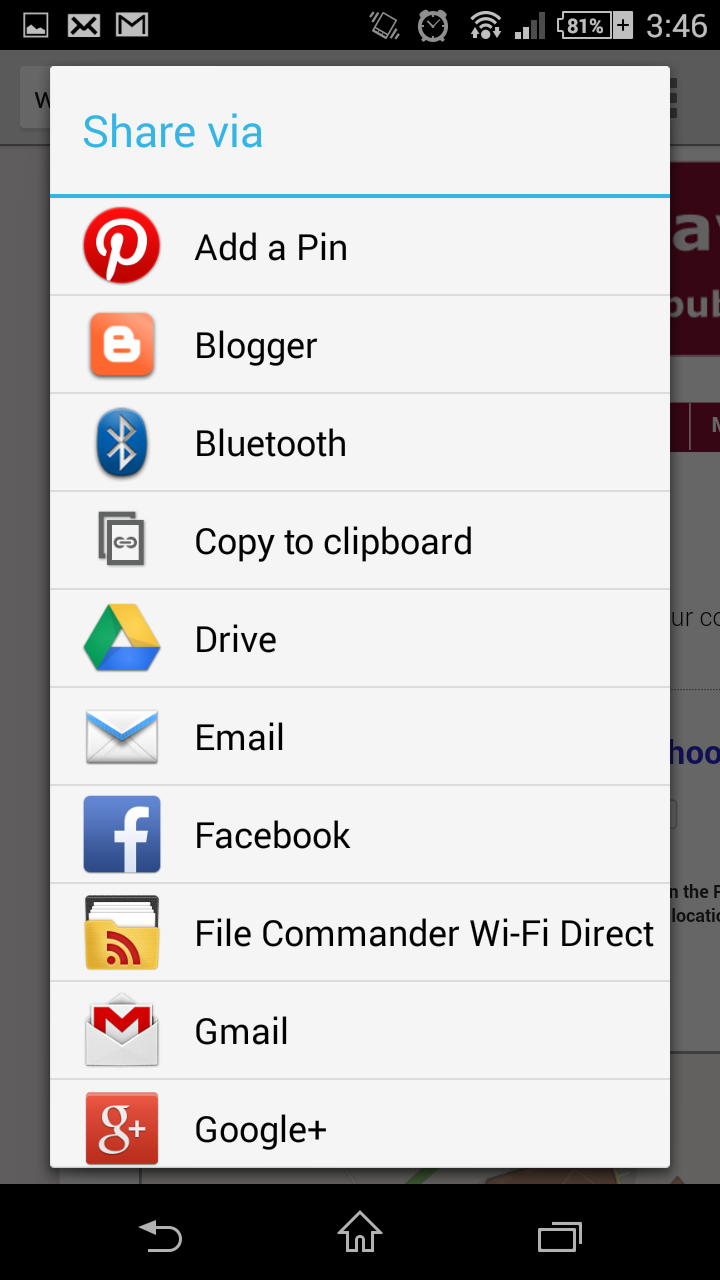


You can do this by tapping in the address bar and it will be all highlighted blue. Then double tap and you will be presented with options for select all, cut, copy and paste. I think this is much quicker, but there is always more than one way to skin a cat!
ReplyDeleteNot on my phone I can't. :-( Clicking once in the address bar just brings up the keyboard.
DeleteYes it's useful. Thank you so much.
ReplyDelete