Google's recent announcement of Google Photos opens the door for Blogger to make some improvements to how it works with pictures.
Why? Well Google+Photos simply wasn't a way forward. Too many Blogger users chose not to "upgrade" their Google accounts to Google+ accounts, so it wasn't possible for Blogger to force Google+ features on everyone. And that was even after they removed the rule about one G+ account per person, and allowed Google+ Pages to be turned into stand alone accounts with their own passwords.
However Google Photos is basically Google+ Photos, without the need to have a "plus" account, and with some other nice features, like
- Free picture and video storage (any number of pictures, provided they aren't "too big"),
- Image recognition and search
- Sorting pictures by date, but giving options for you to group them into albums
Read more about these Google Photos options here.
This means it will be possible for Google to replace Picasa-web-albums features with Google Photos features at some time in the future, even if they're not ready to do this yet.
What's changed - and what hasn't (yet)?
So far, I haven't noticed any changes to the photo-upload or image-choice features in Blogger.There's still an upload option, there's still a tab to choose photos from Picasa and one for your phone - and I don't know what the criteria for showing photos in the latter tab is, but it's certainly not listing all the photos I've taken from my phone.
I am expecting they will change to become more Google-Photos-esque, sooner or later.
But for now, though, not that much has changed.
Your Google account still only has one collection of pictures.
Your pictures may be photographs you have taken or other image files that you have created and uploaded (eg like the thumbnail picture that I constructed for this post).
As well as the various mobile phone applications (official ones for iOS and Android, unofficial ones from various other companies), there is now one more (to make six) pieces of desktop software or websites from Google that you can use to manage (aspects of) your picture collection:
- Google Photos: https://photos.google.com (website)
- Google Photos app: https://photos.google.com/apps - and choose Desktop Uploader (program)
- Google+ Photos: https://plus.google.com/photos/ (website)
- Picasa Web Albums: https://picasaweb.google.com/lh/myphotos?noredirect=1 (website)
- Google Drive https://drive.google.com - and choose My Drive from the left-side tab
- Picasa Desktop - get it from https://picasa.google.com
Note: Even though you only have one photo collection, each tool may need to build it's own "index" (or whatever it calls it) to work with your photos. Making all your photos (especially the historic ones) available in each tool might take a while to do: For example, not all my photos are visible on Drive yet: when I scroll to the bottom of the display I get a message saying "Stay tuned, your older photos are coming soon" - and looking at what is displayed, it's only photos that I have posted from my current smartphone (not the old one) to one particular blog.
And the tools don't all do the same things. In particular, there are features like albums and slideshows are still best done from Picasa (more info here: http://picasageeks.com/2015/05/google-photos-announcementthis-is-big/) - and Picasa Desktop's photo editing tools are still vastly better.
Example of a photo editing effect which is possible in Picasa Desktop, but not in Google Photos
Where to find more information
Google's official announcement
Google support article: Using Google Drive to manage your photos
Picasa-web-albums vs Picasa-desktop, what's the difference
Turning a Google+ Page into a stand-alone Google account
Picasageek's detailed description of Picasa vs Google Photos features
Turning a Google+ Page into a stand-alone Google account
Picasageek's detailed description of Picasa vs Google Photos features


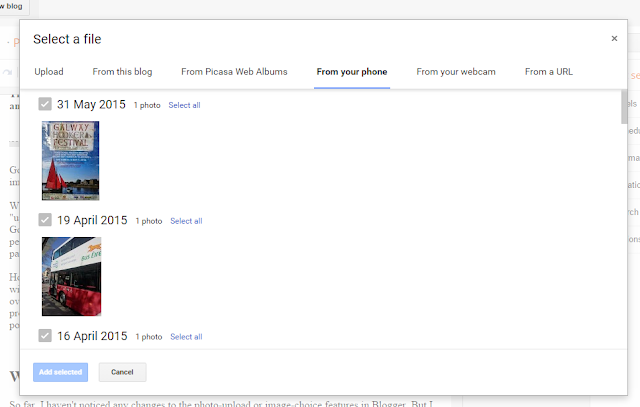




Ah, thanx for this.
ReplyDeleteWish Google would stop shutting & opening stuff. Still missing iGoogle!
There's more change coming: Google have recently announced the end of Picasa. Stay tuned for more info about this.
ReplyDeleteI want Google photos to be hooked to my Blogger account so I can upload photos from Google Photos to my blog
Delete