This article is about how to copy a post from one blog to another, using Blogger, while keeping all the formatting, pictures and layouts.
There is a separate article about copying all, or most, posts from one blog to another.
There is a separate article about copying all, or most, posts from one blog to another.
However sometimes this doesn't work: formatting, picture positions or hyperlinks are lost.
But behind every Blogger post is just HTML: So, you can can copy content from one Post to another by copying the HTML, and pasting it to the destination blog as HTML.
This works even if the blogs belong to different Google accounts (although sometimes you may need to save the HTML in a text-editor (eg NotePad) while you log out and in again, or perhaps even email it (as a plain-text) message to someone else who has author rights in the second blog.
Follow these steps to move a post to another blog
1 Log in to Blogger, and Edit the post you want to move.
2 Click on HTML to see the code behind the post.
3 Copy all the code
(put the cursor in the code, ad press Ctrl / A to select it, then press Ctrl C to copy)
4 Open the blog that you want to move the post to
(You may need to log out and in again, or perhaps just switch to different browser or tab)
5 Create a New Post
6 Click on HTML, so you can see the space where the code goes
7 Paste all the code
8 If necessary, click on Post Options and make any changes you need there (eg viewing or not viewing comments or back-links)
9 Click Publish, and check that it looks ok
This an easy way to move an individual post (or part of a post) - there are other easier ways to move all posts between blogs, and move some posts between blogs.
Related Articles
Moving all the posts from one blog to anotherConverting Posts into Pages
Understanding Google accounts
Options in Blogger's post editor

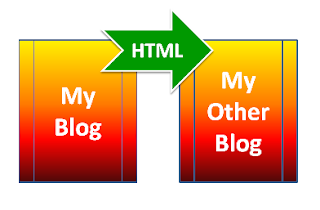



Having recently moved a post from one blog to another and spent ages re-doing all the lost hyperlinks, I cannot believe I didn't think of this.
ReplyDeleteThanks! I was successfully able to move many of my posts from one blog to another using above mentioned method.
ReplyDeleteWow this is great! I'm new to blogging and I just want to transfer all post to a new one.I searched everywhere on how to do that and this is very easy to understand! Thanks.
ReplyDeleteGlad to help, good luck with your blog.
ReplyDeleteHi, is there a way to re-post them and keep the comments on there?
ReplyDeletethanks
ReplyDeleteso it's like just re-posting the content of the post. we can just copy and paste it even not in the html mode.
ReplyDeletewhat about the comments? what do I do to make them appear in the new post?
is there an automatic way of doing this, i have to copy 400 posts
ReplyDeleteusing 'export blog' will copy ALL from your old blog to the new one. ALL. means you have to delete contents you don't want to copy.
ReplyDeleteDashboard> Setting> Other> Blog tool.
This is very simple.
ReplyDeleteIs there any chance to move individual blog post and that's include moving all the comments contained in each?
ReplyDeleteI want to move some of my travel irrelevant content of my travel blog : The Traveling Cowsonto my other blog.
Will this method transfer the stats on the post from one blog to the other?
ReplyDeleteHow can you set a URL? I purchased a domain through google and utilize blogger as my main website page. I am trying to setup my sub pages with a specific URL and not a generic one.
ReplyDelete