Some Facebook share counts aren't correct any more
I use AddThis (a third-party toolbar, which gives customisable share options for blog posts and web-pages) on several websites that I have built using Blogger.Some of these sites include post that I am certain have been shared dozens or even hundreds of times on Facebook.
However recently I noticed that the share-count in the inline-share buttons are not longer including any values for Facebook - even on posts that have definitely had Facebook shares.
Investigating the problem
When something like this happens, it's usually because the third party site has made a change to its code, and I haven't yet installed the new code into my site. So I went back to AddThis, using the code for Blogger-hints-and-tips (since one of the original aims of this website was to be a place where I test out how things work), and tried a few things out:
- Re-installing the bog-wide, user-specific goes just before the closing </body> tag.
- Requesting the code for the existing in-line share gadgets, and re-installed it (even though it looked the same)
- Turning off the existing the existing in-line share gadgets, creating some new ones, and installed the code for them instead.
- Generated in-line share gadgets using the "original" buttons, instead of the standard or responsive ones. And there I finally had some success: these buttons show Facebook counts.
- Adding code for a totally different social-sharing service, to see if this worked better - it didn't.
You can (for now anyway) see the results of all these tests at the top of this posts - for those who are reading this later, after it has been fixed, this is what all the share-widgets now look like:
The row by the yellow arrow shows the share-gadget made with the original icons, which is still showing Facebook counts.
At this point, I started to suspect that the problem was not with my use of the AddThis code, at least. So I searched the AddThis website, found an email address for their support team and sent them a query.
This morning, they replied:
Facebook deprecated the endpoint we used to pull shares, so we’re unable to fetch the Facebook share counts now ... We are absolutely still committed to providing this service moving forward and have begun the process of migration which we expect to be complete in 2-3 weeks or less.
"Deprecated" is just a fancy word for "turned off". In short, Facebook turned off the tool that was used to get count values (maybe with notice, maybe without). AddThis are working to use a different tool But it's not ready yet.
What can I do now
I've considered these options so far, and will likely apply each of them on at least one of my blogs:
- Do nothing and wait for Facebook to fix it. This option is fine for blogs which don't rely on Facebook social proof to give them authority, or ones that haven't had many Facebook shares anyway.
- Start using a totally different tool (eg ShareThis) - which means a whole new learning curve, more code to install, and potentially new issues. (eg with ShareThis, I don't think it counts any Shares that were made outside of the ShareThis tool - so it won't pick up your posts existing share-count).
- Switch to using an in-line share gadget made with original buttons: this option gives you a lot less control over the share-bar, and is ugly. But I will use it on one site where the Facebook count's "social proof" (ie reassurance that other people have used / shared this post) is important.
Hopefully AddThis will get the problem fixed soon, so I will be able to report that this article is deprecated!


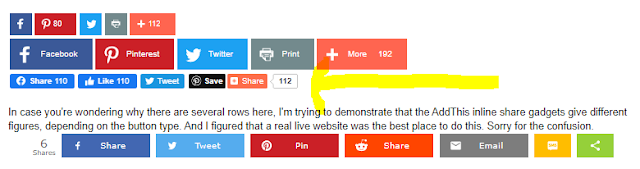
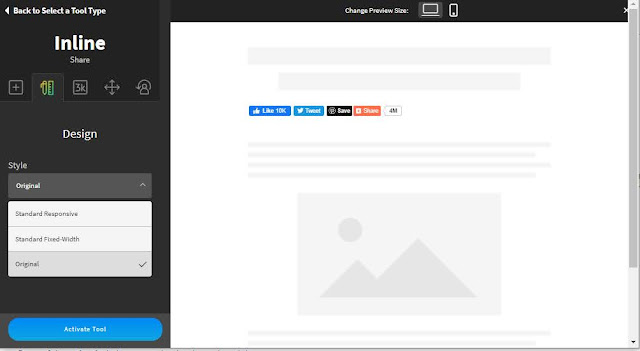


No comments:
Post a Comment