Tonight I noticed that Google's search-results are still in English, but the option links and controls (eg Next-page, Images, Videos) are all showing in the Irish language (known as Galeic to some people) presumably because I'm in Ireland, and it was (until a couple of hours ago) St Patrick's day.
This is nice of Google. But unfortunately many people here - yes, even those who learned Irish at school for 14 years - don't actually speak Irish. And personally I didn't even go to school here, so I can't even say "Please may I go to the toilet" (the first Irish-language phrase learned by many an Irish child).
So putting these words back into English is pretty important to me: I can guess where Images / Videos / Next are, because I used them so often. but no way can I remember what the rest of the items in the search results menus bar are.
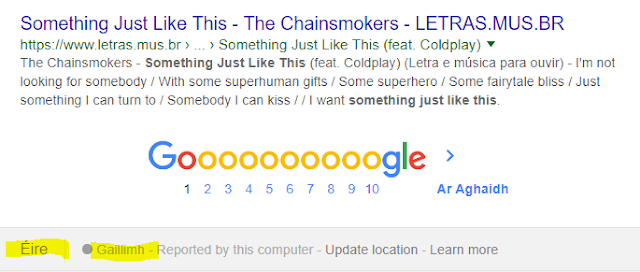 |
| Problem; Google is calling my city by it's Irish-language name, which I cannot even pronounce correctly, just less find on a map! |
How to change Google search engine results page (SERP) control language to a different language
This sounds like it should be simple. And I have managed to do it: within half an hour of my starting this article, Google's search-results page has controls in English again.But I'm finding it difficult to identify what actually made the difference and changed the language of the controls shown to me. Becuase I'm pretty certain that it wasn't something I changed.
Right now, my best advice is to browse your Search Preference page, and chenck that it is working in the order you said. If not, ask for help from the IT people in your office or organisation.
Note - this is not the same as the language of your actual search results, just the controls which let you move through the search results.#



Okay, so it is so simple, and i was believing so hard. thanks for info
ReplyDelete